linux 升级python
wget https://www.python.org/ftp/python/3.9.14/Python-3.9.14.tgztar -xvzf Python-3.9.13.tgzcd Python-3.9.14./configuremake && make installmv /usr/bin/python3 /usr/bin/python3.bakln -s /usr/local/bin/python3.9 /usr/bin/python3pip3 install jupyterlabjupyter-lab --generate-configvim jupyter_lab_config.pyjupyter-lab passwordc.ServerApp.allow_origin = '*'
c.ServerApp.ip = '*'
# 禁用自动浏览器打开jupyter
c.ServerApp.open_browser = False
# jupyter lab服务器的端口
c.ServerApp.port = 8888
# 允许远程访问
c.ServerApp.allow_remote_access = True
# 工作根目录
c.ServerApp.root_dir = '/usr/local/lighthouse/softwares/jupyter/jupyter-workdir/'
jupyter-lab -f jupyter_lab_config.py --ip 10.0.24.7 --allow-root
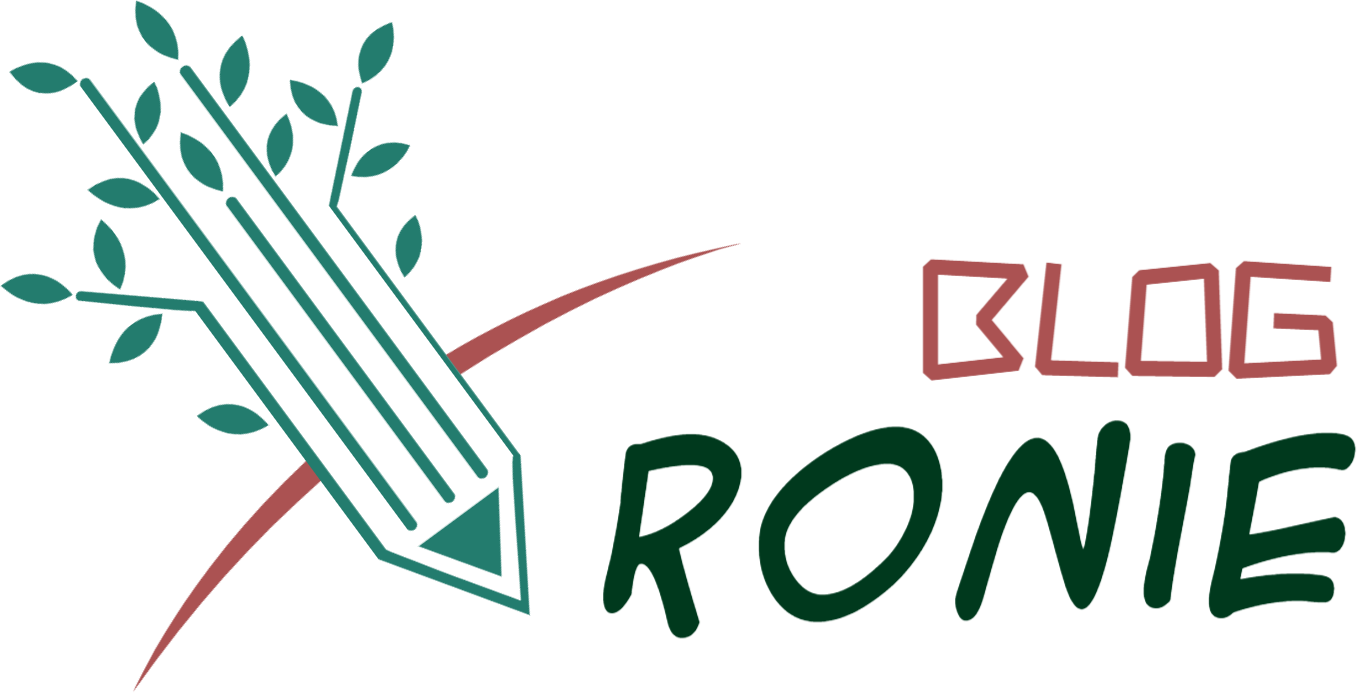
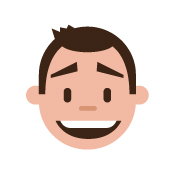
Comments | NOTHING